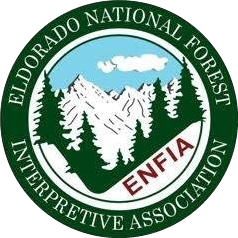My Profile
Manage your ENFIA membershipMember Profile
Apple Users: There have been some issues with login from Apple products using Safari as a browser. This is due to a factory setting in Safari. This problem can be corrected by doing the following. However, be aware that this may open you up to stalking from other websites. To prevent this, after login and completion of business, return to the Prevent Cross-Site Tracking setting. You can also go around the problem by going directly to the Membership Webpage by clicking here. Then click on the little person icon.
On laptops and desktop computers:
1. Open Safari
2. Go to the top menu bar, click on Safari, then click on Preferences in the drop down menu.
3. In the window that opens, click on Privacy and then uncheck the box that says “Prevent cross-site tracking.”
4. Close the window.
For iPhones:
1. Touch “Settings” on your Home Screen.
2. Scroll down to Safari and touch it.
3. Scroll down to the Privacy and Security section and move the slider on “Prevent Cross-Site Tracking” to the left.
4. Close the window.